Dynamic Caching & Content Synchronization Explained
Key Takeaways
- Dynamic Content Merging: Speed Kit accelerates traditional websites by racing a cached, anonymous version of a page against the live, personalized version. It instantly displays the cached version and then seamlessly merges dynamic content, guaranteeing a faster experience without ever slowing down the original site.
- Automated Content Synchronization: The system uses three distinct, automatic triggers—deployment detection, periodic updates, and crowd-sourced change detection—to ensure content is always fresh across the backend, edge, and browser caches.
- Effortless & Guided Integration: The initial setup is a straightforward process typically taking less than two hours, involving three simple steps: integrating a JavaScript tag, uploading our service worker file, and IP whitelisting, all fully supported by Speed Kit's dedicated onboarding team.
Introduction
A core challenge for modern websites, especially in e-commerce, is that their HTML documents are typically considered uncacheable. Due to dynamic content like prices, stock levels, and personalized information like user carts, servers send cache-control headers that prevent caching by traditional systems. This forces the user's browser to wait for the origin server to generate a full page on every navigation, creating significant latency and a slow user experience.
Speed Kit's primary innovation is making this uncacheable HTML cacheable. Our system is designed to intentionally ignore these prohibitive headers and apply its own proprietary caching rules. By creating a fast, "neutral" version of the HTML, Speed Kit directly solves two critical performance bottlenecks:
- Server Time: We eliminate your server's processing time for generating a page, because the page is already built and waiting in our cache.
- Network Time: We drastically reduce network latency by serving the cached page from a global edge network, close to your users. With predictive preloading, this network time can often be eliminated entirely.
The combined effect is a dramatic optimization of the Time to First Byte (TTFB) and typically a major improvement to the Largest Contentful Paint (LCP) as well. To ensure no personal data is ever stored incorrectly, our backend fetches pages from your origin server in an anonymous, cookie-less context—effectively simulating a brand-new visitor.
This document provides a comprehensive overview of Speed Kit's caching architecture for Multi-Page Applications (MPAs). We will also detail the fully automatic mechanisms that keep content perfectly synchronized with your origin server.
Note: This document focuses on acceleration for traditional Multi-Page Applications (MPAs). For Single-Page-Applications (SPAs) and sites that do client-side rendering, Speed Kit offers a different set of powerful tools. To learn more, see our guides on Accelerating Single-Page Applications (SPAs) and Solving the Client-Side Rendering (CSR) Problem. Advanced techniques like Predictive Preloading can also be applied to further enhance performance.
Effortless, Expert-Guided Integration
Speed Kit's integration process is designed to be exceptionally fast and straightforward, typically requiring less than two hours of your technical team's time. We combine a few simple setup steps on your side with a comprehensive, white-glove service from our expert Product Integration team, ensuring a seamless and risk-free launch.
The process involves:
- A Simple Technical Setup: The process begins with a few basic steps, like adding a JavaScript tag to your site, which are outlined in a personalized guide.
- Custom Configuration by Our Team: Our experts build a configuration tailored specifically to your website's architecture and performance goals.
- Safe QA and Phased Rollout: You can safely test the integration on your live site using our browser extension. We then proceed with a controlled, phased rollout, starting with A/B testing to measure the impact before a full launch.
For a complete walkthrough of all steps, please refer to our comprehensive Installation Guide.
A Low-Risk, Independent Architecture
It is important to understand that Speed Kit adds a new architectural layer that operates independently of your existing infrastructure. Unlike a traditional CDN integration that can be complex to reverse, Speed Kit is designed for maximum flexibility and safety.
The entire service can be deactivated at any time with a single click in the Speed Kit dashboard. This action triggers an immediate, multi-layered fail-safe to return all traffic to your origin:
- CDN-Level Deactivation: First, our entire caching and delivery API is instantly disabled at the CDN level.
- Service Worker Fallback: When the Service Worker in a user's browser next requests a resource, it receives an error message from the API, which it interprets as a deactivation signal.
- Session-Long Passthrough: Upon receiving this signal, the Service Worker also deactivates its own acceleration logic (like caching and merging) for the remainder of the user's session. It will simply pass all subsequent requests directly to your origin.
This deactivation is also communicated via the Bloom filter, which the Service Worker checks periodically. The Service Worker is built to never use its local cache if the Bloom filter is not fresh or signals a deactivation. This ensures that even resources already cached in the browser are not used while Speed Kit is turned off, guaranteeing that all users see live content from your origin.
This same periodic check of the Bloom filter is also how the Service Worker recognizes when you have re-activated Speed Kit. Once the filter is fetched and no longer shows a deactivation signal, the Service Worker automatically resumes caching and delivering accelerated content. This makes the entire integration exceptionally low-risk and gives you full control.
Transforming Dynamic Pages into Cacheable Assets
Before a dynamic page can be cached and accelerated, Speed Kit's backend first creates a fast, universally cacheable version of it. This foundational process transforms a personalized page into a generic, "anonymized HTML" document that is safe to serve to any user.
The goal is to remove or hide all user-specific content while preserving the page's structure and static elements. This allows for an instant initial render, which is later filled with live data by the client-side merge process.
The preparation process involves these automated steps:
- Anonymous Crawl: Our backend first fetches the page from your origin server in an anonymous context (i.e., without any user cookies) to get a base version of the content. This ensures that we never see or cache private user data from your visitors.
- Automated Analysis: The fetched HTML is then parsed and analyzed. Our system automatically identifies sections that typically contain personalized content by looking for generic markers and common structural patterns. This process does not require you to add any custom tags to your site.
- Content Neutralization: Once personalized sections are identified, our "document handler" module neutralizes them. This involves several actions:
- Comment & Script Removal: All HTML comments and inline scripts are stripped from the document to create the clean, anonymized HTML. This is critical because these scripts can be personalized or contain dynamic logic. After the client-side merge, the browser executes the original, personalized scripts that arrive with the live response from your origin server.
- Hiding of Personalized Elements: Based on a custom configuration created by our Product Integration team during onboarding, other site-specific dynamic elements are hidden via injected stylesheets. It is also possible to configure custom placeholders or loading spinners for these areas instead of simply hiding them.
- Caching the Anonymized HTML: The result of this process is a clean, "anonymized HTML" document. This is the version that is stored across all layers of our cache, ready to be delivered instantly to any user.
Managing Loading States with CSS
To prevent users from briefly seeing generic content on the static version of the page before it is replaced by personalized data, Speed Kit attaches status classes to the main <html> element. You can use these classes to control the visibility of the placeholder content with CSS.
- Before Replacement: The
<html>element has the classspeed-kit-dynamic-loading. - After Replacement: This class is replaced with
speed-kit-dynamic-loaded.
Example: Hiding the placeholder You can use the status class to hide generic content until it is replaced. The CSS rule will no longer match after the replacement, making the element visible again.
.speed-kit-dynamic-loading .my-shopping-cart {
visibility: hidden;
}
Example: Adding a loading spinner You can also use these classes to create more advanced transitions, such as displaying a loading spinner within the placeholder.
@keyframes speed-kit-loading {
0% {
box-shadow: 8px 0 #C8C8CD, 20px 0 #DDDDE0, 32px 0 #EDEDEE;
}
33% {
box-shadow: 8px 0 #EDEDEE, 20px 0 #C8C8CD, 32px 0 #DDDDE0;
}
66% {
box-shadow: 8px 0 #DDDDE0, 20px 0 #EDEDEE, 32px 0 #C8C8CD;
}
}
.speed-kit-dynamic-loading .my-shopping-cart::after {
content: "";
display: block;
position: absolute;
top: 50%;
left: 50%;
width: 8px;
height: 8px;
margin: -4px 0 0 -24px;
border-radius: 50%;
box-shadow: 8px 0 #C8C8CD, 20px 0 #DDDDE0, 32px 0 #EDEDEE;
will-change: box-shadow;
animation-name: speed-kit-loading;
animation-duration: 1.5s;
animation-iteration-count: infinite;
animation-fill-mode: both;
visibility: visible !important;
z-index: 1000 !important;
}
The Core Caching & Synchronization Architecture
To deliver content at maximum speed while ensuring it is always up-to-date, Speed Kit uses a multi-layered architecture. The components work together, with three pillars of change detection feeding into a central sync mechanism.
The Three Caches
Content is stored in three locations to maximize speed:
- Backend Cache (AWS): The central cache where anonymous HTML and assets are processed and stored.
- Edge Cache (Fastly): A globally distributed CDN that serves cached content from locations close to the user for minimal network latency.
- Service Worker Cache (Browser): A cache directly in the user's browser, enabling truly instant page loads for repeat visits and pre-cached pages.
The Principle of Revalidation
Instead of blindly deleting and re-downloading content, Speed Kit's philosophy is based on efficient, active revalidation.
When one of our detection methods signals a potential change, our backend immediately queries your origin server to verify it. This is done using standard HTTP conditional request headers like ETag and last-modified.
A cache update is only performed if this revalidation confirms that the content has actually changed. If your server responds with a 304 Not Modified, it means the content is still current. In this case, no data is transferred and no caches on our side are purged, which saves bandwidth and protects your origin from unnecessary load.
The Bloom Filter: Synchronizing the Browser Cache
The biggest challenge in keeping content fresh lies with the service worker cache in the user's browser. A server has no direct way to "push" an invalidation notice or force the browser to discard a cached file that has become stale on the origin. Our elegant solution to this problem is the Bloom filter, a space-efficient, probabilistic data structure that tests if a URL has recently changed.
Before any file is served from the browser cache, the service worker consults the Bloom filter. The service worker keeps its local copy of this filter fresh by updating it at regular intervals (every 5 minutes) and on page reloads. If a URL is present in the filter, the service worker knows it must revalidate that asset before serving it from the cache. The filter can also carry a domain-wide signal to indicate a deployment is in progress, instructing the browser to bypass the cache temporarily.
Acceleration for Multi-Page Applications (MPAs)
For traditional websites and server-side rendered frameworks, Speed Kit uses a dynamic content merging process orchestrated by the service worker.
The Simultaneous Request Race
When a user navigates to a page, the Speed Kit Service Worker issues two parallel requests:
- To the Speed Kit Cache: For the fast, anonymous version of the HTML.
- To the Origin Server: For the fully personalized, live version of the HTML.
There are two possible outcomes to this race, both of which prioritize the user experience and site stability.
Outcome 1: Speed Kit Wins the Race (The Common Case)
In the vast majority of cases, the request to the Speed Kit cache resolves first. The process is as follows:
Tiered Cache Fetch Process
To serve a page, Speed Kit checks its cache layers sequentially, from fastest to slowest:
- Prerendered Cache: If the page was predictively prerendered in the background, users experience an almost instant page load, with a Largest Contentful Paint (LCP) typically under 300 ms. This is the fastest possible outcome.
- Service Worker Cache: For pages already in the browser—either from a previous visit or from predictive preloading—we first consult the Bloom filter to verify freshness. If the content is not marked as stale, it is served directly from the local service worker cache for a near-instant response.
- Edge Cache: For a first-time visit, the request goes to the nearest global Edge node for fast delivery from our network.
- Backend Cache: If the page is not found on the edge node, it is fetched from our central backend cache.
- Origin Server (Discovery): If the page is not in any of our caches, we fetch it from your origin server. This final step is how new pages are discovered. The newly fetched page is then populated across our Edge nodes and stored in the user's Service Worker cache for subsequent visits. During this initial discovery, the origin server often wins the race, triggering the fail-safe described in Outcome 2.
Crucially, any page successfully served to the user is automatically stored in the local service worker cache. This ensures that the next time the user visits that page, it will be served directly from the browser for a near-instant response.
Seamless Merge
Once the personalized HTML response arrives from your origin server moments later, Speed Kit intelligently swaps the <body> of the already-rendered page with the <body> from the origin. This allows personalized content (like a user's shopping cart) to become visible, merging the speed of a static cache with the dynamism of a live site.
JavaScript Execution: Ensuring Reliability and Performance
To handle personalised inline scripts as well as external scripts correctly and to ensure DOM changes and listeners reference the personalised HTML, Speed Kit delays JavaScript execution to the point in time, where the personalised HTML is received.
How It Works
First, in the cached HTML, we strip out any inline scripts and move all external scripts to the end of the <body>. This prevents render-blocking and, thanks to the much-improved Time To First Byte (TTFB) from Speed Kit, allows the browser's preload scanner to discover and download these files early.
To synchronize execution, we then insert an empty synchronous script, speed-kit-dom-ready.js, before all other scripts. The Speed Kit Service Worker intercepts and holds this file until the dynamic content merge is complete. Once the merge is finished, the Service Worker releases the file, which in turn unlocks all subsequent script execution.
To perfectly preserve the original execution order and handle dependencies between inline and external scripts, an intelligent script queue executes the original inline scripts at the correct points. For example, you might see a pattern like this in the final HTML, where an inline script processes the queue for a specific external file:
<script class="speed-kit-inserted">SpeedKit.processScriptQueue("/path/to/main.js");</script>
<script data-speedkit="queued" type="module" src="/path/to/js/main.js"></script>
This meticulous process also handles dynamic scripts that may only be present in the personalized HTML from the origin. Speed Kit compares the scripts in the cached version with those in the live version to ensure the final execution perfectly matches the personalized HTML.
The Performance Impact
While there is a brief delay before script execution begins—typically only the 10ms required for the merge process—the script files themselves are downloaded much earlier. The net result is a significant overall performance gain. The total time until the page is fully interactive is reduced, even if the gap between the page becoming visible (LCP) and becoming interactive (TTI/INP) is slightly longer. The overall user experience is faster and more reliable.
Preventing Prerendering Side Effects
This method of delaying execution is also critical for pages delivered from the Prerendered Cache. When a page is fully rendered in the background, executing its JavaScript prematurely can lead to significant side effects.
A common issue with naive prerendering implementations is that heavy JavaScript from the hidden, prerendered page can execute in the background, consuming significant CPU resources. This can block the main thread, making the user's active page feel sluggish and unresponsive, which negatively impacts its Interaction to Next Paint (INP).
Furthermore, it can corrupt business-critical data. For example, analytics scripts might fire, incorrectly tracking a page view for content the user never sees. Similarly, application logic could run, adding a product to a user's viewing history even if they don't navigate to the page.
By ensuring that scripts only run after the page becomes visible and active, Speed Kit completely avoids these issues. This guarantees that the user's current session remains responsive and that analytics data remains accurate, preserving data integrity alongside performance.
Outcome 2: The Origin Server Wins the Race (The Fail-Safe)
In the rare event that your origin server responds faster than the Speed Kit cache, the system prioritizes showing content immediately:
- Direct Render: The service worker simply forwards the response from your origin server directly to the browser.
- No Merge: No merging or content swapping occurs. The user sees the original version of your site, exactly as they would without Speed Kit.
This fail-safe mechanism guarantees that Speed Kit will never slow down your website. In the worst-case scenario, your site remains exactly as fast as it was before.
Automated Content Synchronization: The Three Pillars of Freshness
Speed Kit uses three distinct, automated methods to discover when your content has changed. Each method triggers our universal cache synchronization process.
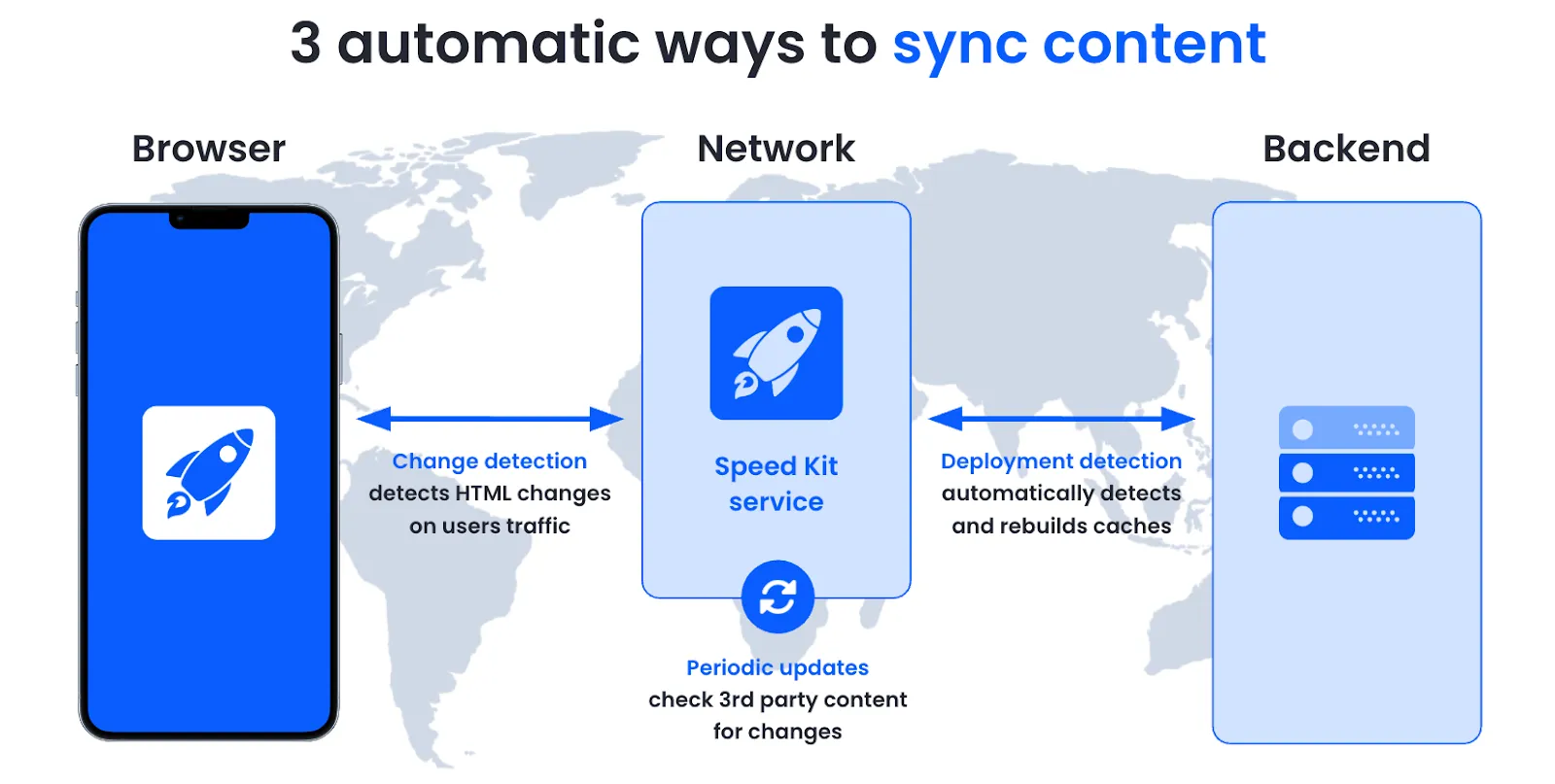
Method 1: Deployment Detection
This is the most important mechanism for keeping the cache in sync with your codebase. Speed Kit detects deployments by monitoring asset hashes, checking version numbers in meta tags, or via API triggers from your CI/CD pipeline.
When a large-scale deployment is detected, a safety protocol is initiated: a "deployment in progress" flag is added to the Bloom filter. This flag instructs all browsers to enter a temporary "passthrough" mode (15 minutes by default). The purpose of this mode is to provide a safe time window for your origin servers to complete the deployment across your entire infrastructure. This ensures that when we begin revalidating our caches, we are pulling from a stable and fully updated source.
Method 2: Periodic Updates
This scheduled, time-based mechanism is ideal for predictable, site-wide content updates, like a daily price refresh. By systematically revalidating pages, it ensures consistency more effectively than relying on individual user visits. Default, configurable frequencies include:
- HTML Pages: Daily
- High-Priority Landing Pages: As frequently as every 10 minutes
- Assets (CSS, JS): Every 10 minutes
- Images: Every 7 days
Method 3: Crowd-Sourced Change Detection
During the page merge process, a script in the user's browser strategically compares key "above the fold" content elements between the anonymous HTML from the Speed Kit cache and the live HTML from your origin server. These crucial elements, like the product name or price, are defined during the initial setup.
If a discrepancy is found, the browser informs our backend via a RUM beacon. The backend revalidates the page and refreshes all of our caches within a few seconds. This crowd-smart solution guarantees that only one user sees the outdated content. Even for that user, the stale version is only visible for a very short moment before the correct, up-to-date content from your origin server is shown.
The Cache Synchronization Process: Our Response to a Change
Once a change has been detected by any of the methods above, our backend orchestrates a unified, three-step process to ensure all caches are updated correctly and efficiently.
Step 1: Updating the Bloom Filter (For the Browser Cache)
This step details the smart, time-based logic our backend uses to populate the Bloom filter. The following backend process determines which URLs are added to the filter and for how long:
- Estimated TTL: For every asset the Speed Kit backend caches, it calculates an Estimated Time-to-Live (TTL) based on how frequently that asset has changed in the past.
- Bloom Filter Entry Lifecycle: If a change is detected before an asset's estimated TTL has expired, its URL is added to the Bloom filter for the remainder of that original TTL. This acts as a "recall notice" for the browser. For example: if an asset has an estimated TTL of 4 days and a change is detected after only 2 days, the URL is added to the Bloom filter for this remaining 2-day period. The URL is automatically removed from the filter once this period ends because, at that point, the browser would need to revalidate the asset anyway.
Step 2: Purging the Edge Cache
Simultaneously, the backend sends a purge command to our CDN. This instantly removes the stale version of the asset from all globally distributed edge nodes.
Step 3: Pre-warming the Edge Cache
To ensure performance does not degrade after a purge, our system immediately begins repopulating the edge cache with the new content. This is a crucial step for maintaining low latency to end users.
- Data-Driven Pre-warming: Our standard process is to intelligently pre-warm the cache using Real User Monitoring (RUM) data. By analyzing traffic patterns, our system learns which content is requested most frequently from which specific geographic CDN edge nodes (PoPs). Based on this, it automatically creates a dynamic pre-warming configuration for your site, designed to ensure that the assets for over 95% of your user traffic are already waiting on the closest edge node. This data-driven approach results in a cache-hit ratio that far exceeds traditional CDNs and is a critical foundation for the success of our Predictive Preloading feature, as it guarantees a high pre-caching rate.
- User-Driven Revalidation (Post-Deployment): In the specific case where a deployment was detected and we are rebuilding the cache, we supplement proactive pre-warming with user-driven revalidation. As we rebuild, the pages with the most traffic are naturally requested by users first. Each of these initial requests triggers an immediate, "ad-hoc" revalidation for that specific page, ensuring your most popular pages are refreshed with the highest priority.
This combination ensures that your most important, highest-traffic pages are the very first to be refreshed and available in the edge cache, maximizing performance where it matters most.
Manual Controls and Visibility: The Dashboard & API
While our system is fully automatic, we provide powerful tools for manual control when you need it.
The Speed Kit Dashboard
The dashboard provides a user-friendly interface for visibility and direct control over your cache. You can:
- View Cached Assets: See a complete list of all assets in the Speed Kit cache, with powerful filters.
- Trigger Content Updates: Manually trigger an update job to revalidate and refresh specific assets.
- Purge Assets: Remove an asset from the cache entirely.
- Manage Whitelist & Blacklist: Control which resources are included in or excluded from Speed Kit's acceleration.
- Configure Periodic Updates: View and edit the schedules for all recurring update jobs.
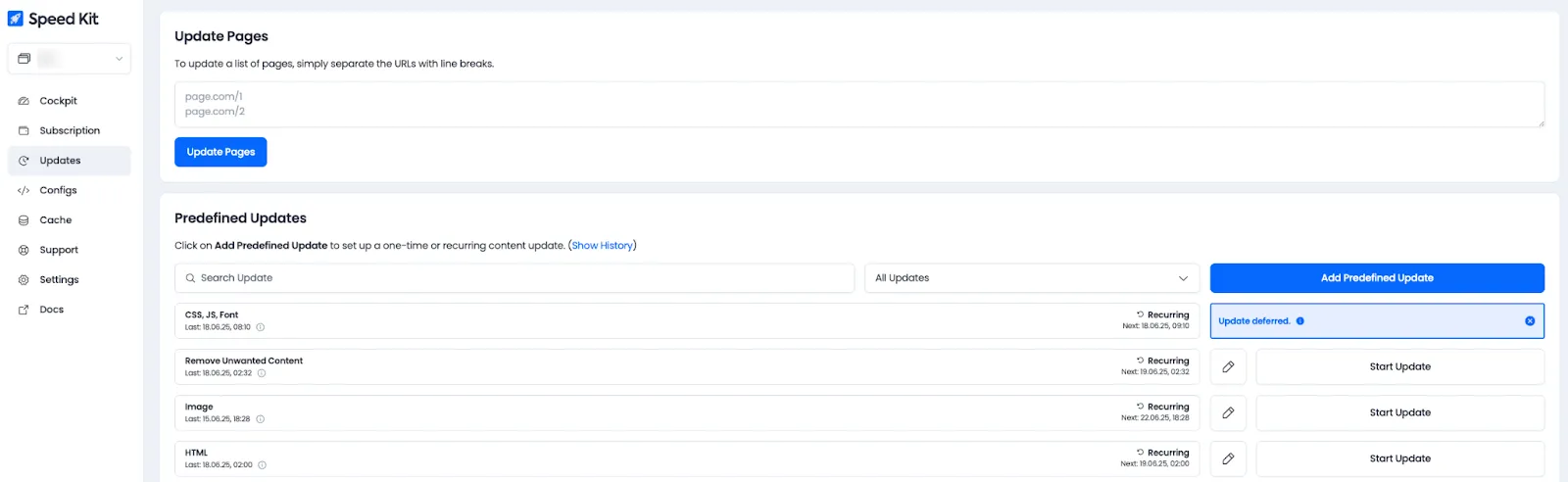
The Refresh API
For programmatic control, all manual jobs can be triggered via our Refresh API, which is authenticated using API tokens. Every job returns a unique ID that can be used to monitor its progress.
For detailed endpoint descriptions, request/response schemas, and code examples, please see our API Documentation.
Advanced Topics: Scalability & Origin Protection
Scalability & Cache Management
Speed Kit is designed for scale and handles customers with over 500,000 product pages without issue.
- Cache Eviction Policy: To keep our caches focused and efficient, pages are automatically removed when they are no longer needed. When the calculated Time-to-Live (TTL) for an HTML page expires, we apply a default grace period of 10 days. If the page is not requested by any user during this 10-day grace period, the file is permanently deleted from our edge and backend caches. This ensures that stale content that receives no traffic is cleared efficiently.
- URL Parameter Handling for Cache Efficiency: To maximize the cache-hit ratio, Speed Kit can be configured to handle URL parameters flexibly. Many URLs can point to the same content but differ only by parameters used for tracking, analytics, or sessions (e.g.,
?utm_source=google, ?session_id=xyz). By ignoring a predefined list of these parameters via the Speed Kit configuration, our system can treat multiple URL variations as a single cacheable item. This configuration is fine-tuned for your specific site during the onboarding process and is a key strategy for maintaining a highly efficient cache.
Origin Server Protection
Speed Kit is designed to be a good neighbor, with multiple safeguards to protect your infrastructure from being overwhelmed. We understand that whitelisting our servers relaxes your existing bot or rate-limiting rules. Therefore, we have implemented a multi-layered security strategy to mitigate any potential risks.
Our entire backend infrastructure runs on AWS, where we strictly adhere to all security best practices, such as the AWS Well-Architected Framework. For content delivery, we rely on the robust and secure Fastly CDN.
To protect your origin server, we have implemented the following safeguards:
1. Fastly Next-Gen WAF at the Edge
We utilize Fastly's Next-Gen Web Application Firewall (WAF) directly at the CDN level. This filters malicious requests before they can reach our servers or yours by using:
- Up-to-date Open Web Application Security Project (OWASP) Top 10 rule sets
- Known bot signatures
- Geo- and IP-based blocklists
2. Strict & Dynamic Rate-Limiting
Our system operates with multiple layers of rate-limiting to ensure predictable traffic and prevent overload:
- Hard Limits: We enforce strict, configurable limits on the number of requests per second our system can send to your origin.
- Customer-Specific Thresholds: Even if our primary limits were bypassed, we enforce an absolute traffic ceiling for each customer as a final backstop.
- Dynamic Throttling: As an additional safety layer, we continuously monitor the response time from your origin server. If we detect that answer times are rising, our system automatically throttles its request rate, ensuring we "back off" if your server is under stress.
3. Secure Request Handling
We ensure that only safe, valid requests are forwarded to your origin:.
- GET Requests Only: Our service will only ever forward GET requests to your origin. Other HTTP methods like POST, PUT, or DELETE are never passed through, eliminating them as a potential attack vector.
- Header Sanitization: We do not forward HTTP headers from the end-user's client. Instead, our system uses its own strictly defined set of headers for all requests to your origin, which prevents attacks carried in malicious HTTP headers.
4. Data Privacy by Design
Protecting your users' data is a fundamental principle of our architecture. To create a cached version of a page, our backend system fetches the content in a completely anonymous context.
- No Cookies: Our crawlers operate from a neutral, third-party domain and do not receive or use any cookies from your users.
- Anonymous Fetch: The crawl to create the cached page is performed without any user context, effectively acting as a new, unknown visitor. This is a fundamental privacy measure that ensures our backend systems do not receive any personally identifiable information (PII) or user-specific session data from your origin server.
- Client-Side Personalization: All personalization and merging of user-specific content happens entirely within the user's own browser, separate from our caching systems.
Broad Compatibility & Proven Value
Speed Kit is platform-agnostic, working with all major e-commerce platforms and even with custom e-commerce solutions. We provide dedicated solutions for modern architectures, including client-side rendered (CSR) pages and Single-Page Applications (SPAs). Our architecture is also designed to handle personalized content and A/B testing tools. With our customers, we have demonstrated that Speed Kit can achieve a significant performance uplift on all e-commerce platforms to provide a strong return on investment.
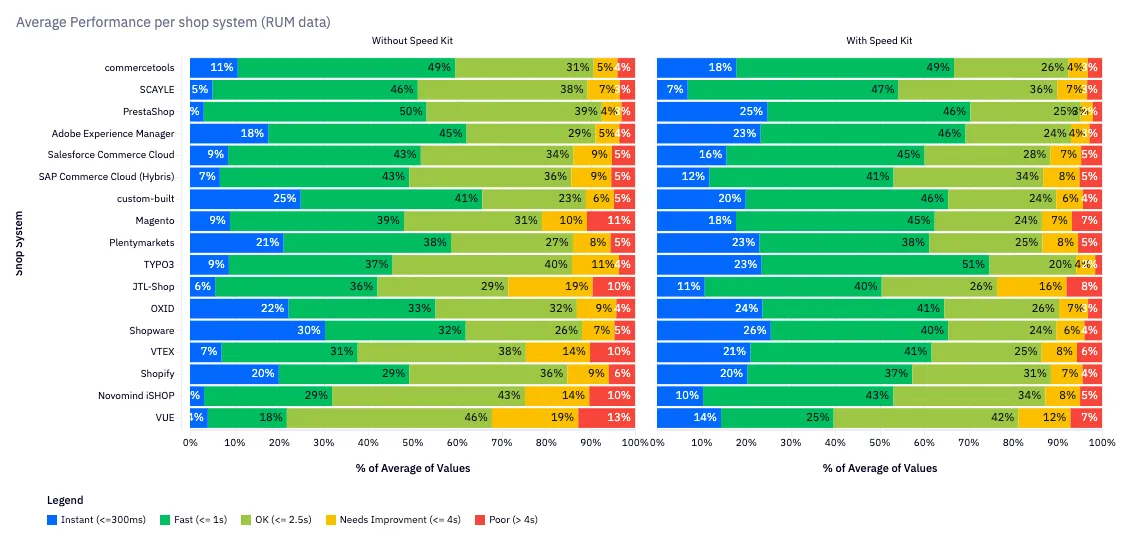
A Note on SEO & Crawler Compatibility
Speed Kit is designed to be fully compatible with search engine crawlers like the Googlebot. A key technical detail is that Google's crawler does not support the Service Worker technology that powers Speed Kit's acceleration. As a result, the crawler always bypasses Speed Kit and interacts directly with your origin server, meaning Speed Kit is entirely neutral in its interaction with search engines.
This clean separation also guarantees there is no risk of "cloaking," as the crawler and the user both receive the same final content from your origin server.
For a comprehensive overview of how Speed Kit boosts your search rankings, please see our full Speed Kit and SEO: Boosting Your Search Rankings.
A Note on Tag Managers & Ad Blockers
While it is technically possible to load Speed Kit through a tag manager, this approach is highly not recommended. Many ad blockers used by end-users are configured to block tag manager scripts entirely. If a user's ad blocker prevents the tag manager from loading, Speed Kit will also be blocked, and that user will not receive the accelerated page experience. Other types of ad blockers that do not target tag managers do not interfere with Speed Kit's operation.
